Product Scope Settings
When setting quantity or amount limits, you can specifically designate which products are subject to the limits.
What Is Product Scope
Section titled “What Is Product Scope”This setting determines which products are included in the calculation of total quantity or amount for quantity and amount limits. You can specify product scope with the following conditions:
- Cart total quantity
- Quantity of each product
- Quantity of each product variant
- Cart subtotal amount
- Total price of each product
- Total price of each product variant
Examples
Section titled “Examples”When all products are targeted
- Example: Limit purchase when cart total amount is $5,00 or more
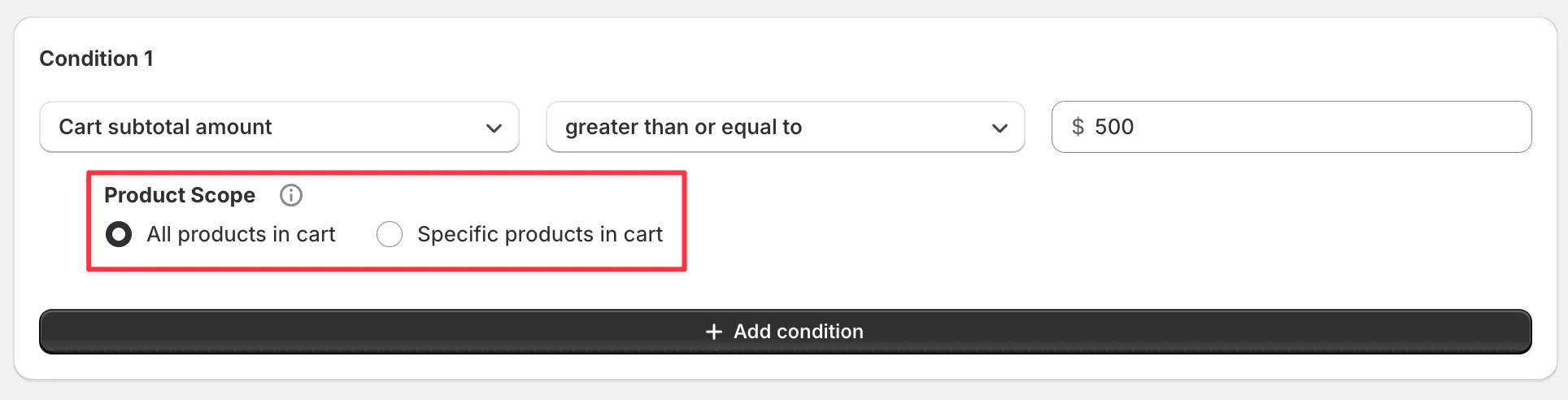
Specific products targeted
- Example: Limit purchase when the total amount of limited products in the cart is $5,000 or more
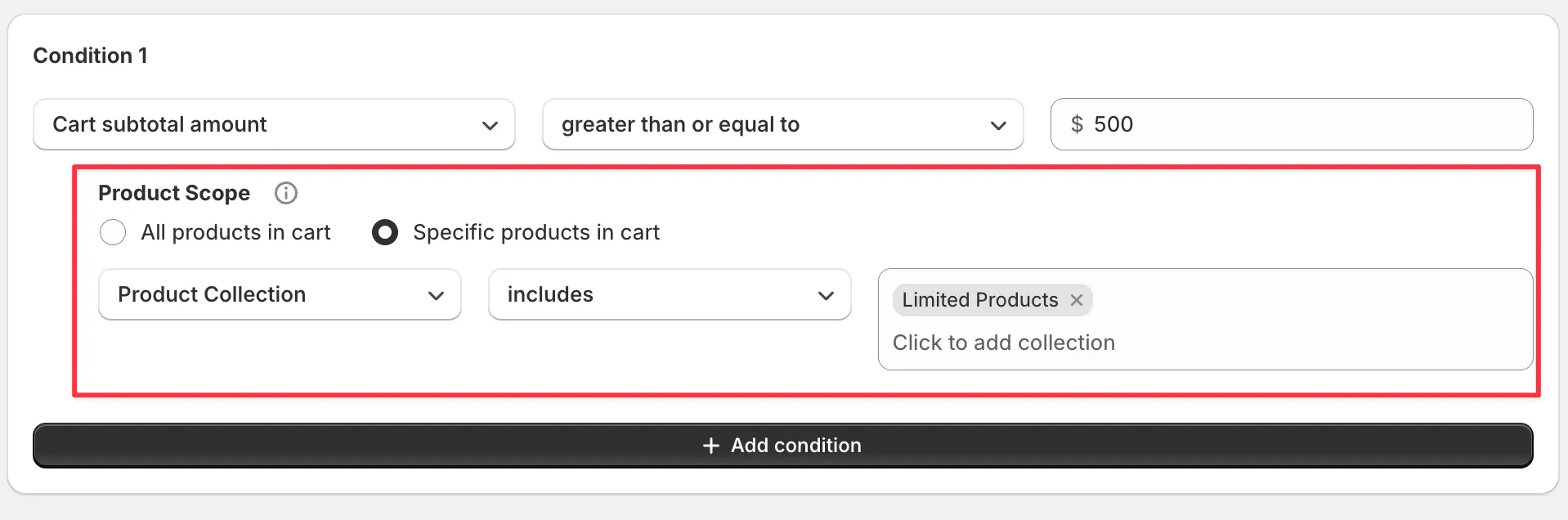
Product Filtering Methods
Section titled “Product Filtering Methods”| Filter Method | Available Operators | Limitations |
|---|---|---|
| Product collection | includes, does not include | Maximum 5 selections |
| Product | includes, does not include | Maximum 20 selections |
🔄 Next Steps
Section titled “🔄 Next Steps”- How to Set Up Order Limits — Basic rule creation steps
- Condition Reference — Available conditions and setup methods
- Multiple Conditions Combination — Advanced condition settings
- Recipe Collection — Practical configuration examples