Limit Collection A products to US-only shipping
🎯 Overview and Behavior
Section titled “🎯 Overview and Behavior”Limits shipping of products from Collection A to US only. When products from Collection A are included in the cart and the shipping destination is set to a country other than US, an alert message will be displayed at checkout.
🚀 Setup Steps
Section titled “🚀 Setup Steps”1. Preparation
Section titled “1. Preparation”- Create new rule → Click “Create New Rule” button
- Configure basic information
- Title (example): “Collection A US-only shipping”
- Alert message (example): “Collection A products can only be shipped within US”
For details, please refer to How to Set Up Order Limits.
2. Condition Settings
Section titled “2. Condition Settings”Enter the following in the condition settings screen:
- Condition 1
- Condition type: Cart total quantity
- Operator: greater than or equal to
- Value: 1
- Product Scope: Specific products in cart
- Condition type: Product Collection
- Operator: includes
- Value: Collection A
- Condition 2
- Condition type: Delivery country
- Operator: does not contain
- Value: US
By combining the two conditions with AND logic, the order limits applies when “Collection A products 1 or more AND shipping destination is not US”.
The settings will look like this image:
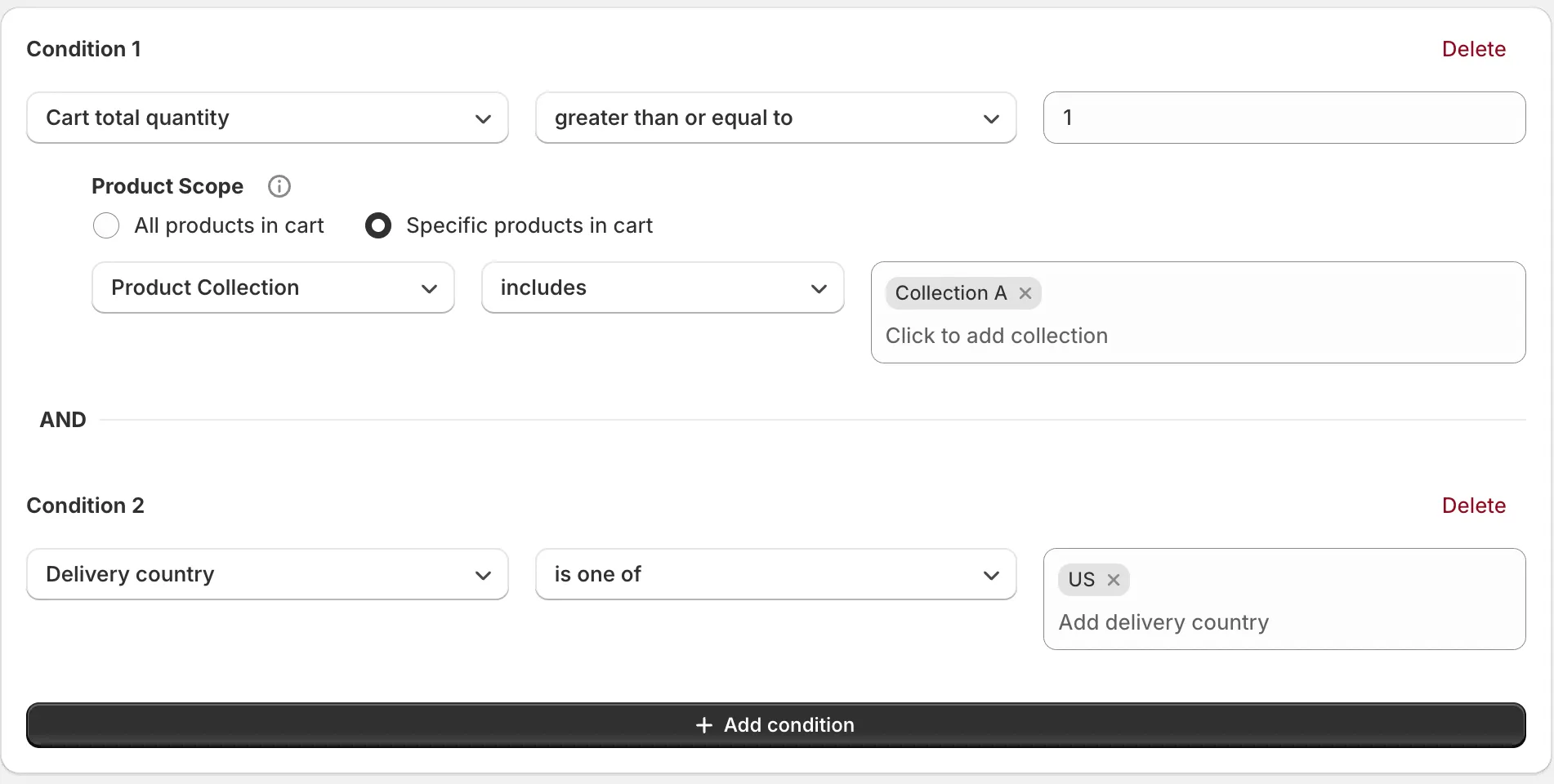
What this means: When products from Collection A exist in the cart and the shipping destination is not US, the order limits condition is met and checkout will be blocked.
3. Save and Activate Rule
Section titled “3. Save and Activate Rule”- Save rule → After entering all settings, save the rule
- Activate → Click “Set active” button to start the limits
📋 What This Setting Solves
Section titled “📋 What This Setting Solves”- ✅ Legal compliance - Address export limits and legal regulations
- ✅ Shipping cost management - Control international shipping costs
- ✅ Quality assurance - Limit to regions where shipping quality can be guaranteed
- ✅ Brand strategy - Create exclusivity through region-limited sales
🔄 Related Order Limits Rule Settings
Section titled “🔄 Related Order Limits Rule Settings”- Collection A bundling prohibition (1 item max) - Quantity limits for the same collection
- Limit Collection A products to under $1,000 total - Amount limits for the same collection
- Limit Collection A products to 1 item total - Quantity limits for the same collection