Limit to 3 items per product variant
🎯 Overview and Behavior
Section titled “🎯 Overview and Behavior”Limits purchase quantity to 3 items per product variant. When customers try to purchase 4 or more of the same variant (size/color combination), an alert message will be displayed at checkout.
In this setting, different product variants (colors, sizes, etc.) are counted separately. If you want to count different product variants as the same product, please refer to Limit to 3 items per product.
🚀 Setup Steps
Section titled “🚀 Setup Steps”1. Preparation
Section titled “1. Preparation”- Create new rule → Click “Create New Rule” button
- Configure basic information
- Title (example): “3 items per product variant”
- Alert message (example): “Each product variant(size/color) is limited to 3 items”
For details, please refer to How to Set Up Order Limits.
2. Condition Settings
Section titled “2. Condition Settings”Enter the following in the condition settings screen:
- Condition 1
- Condition type: Quantity of each product variant
- Operator: any one is greater than or equal to
- Value: 4
- Aggregation unit: Product variant unit
- Target products: All products in cart
The settings will look like this image:
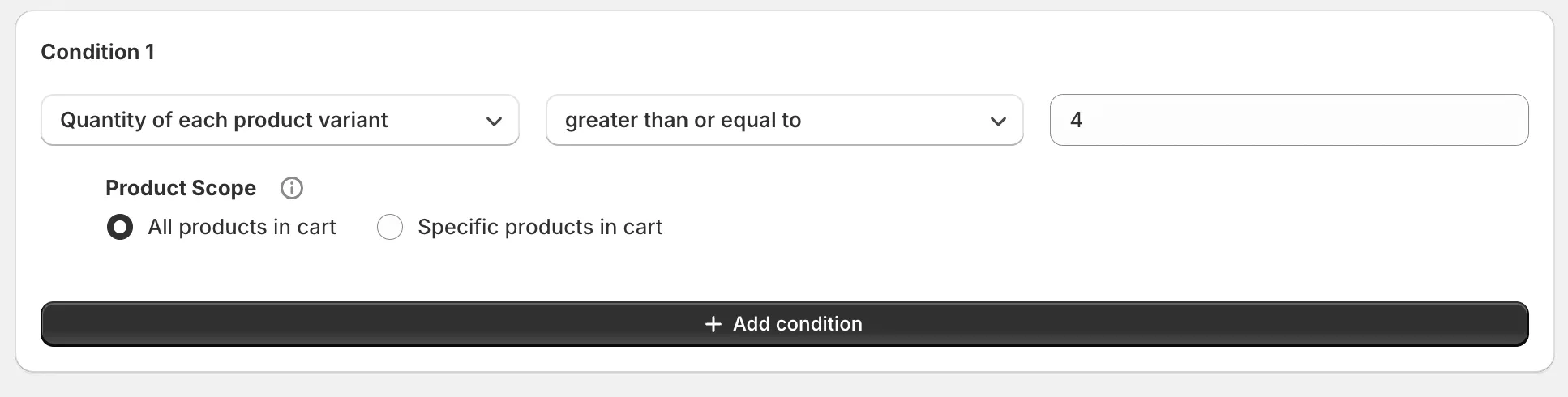
What this means: When trying to purchase 4 or more of the same product variant, the order limits condition is met and checkout will be blocked. ※ Even for the same product, if variants (e.g., size or color) differ, quantities are counted separately.
Advanced use: By specifying Product Scope, you can apply quantity limits only to specific products or collections.
3. Save and Activate Rule
Section titled “3. Save and Activate Rule”- Save rule → After entering all settings, save the rule
- Activate → Click “Set active” button to start the limits
📋 What This Setting Solves
Section titled “📋 What This Setting Solves”- ✅ Variant-based inventory management - Proper sales control for each size and color
- ✅ Fair distribution of popular variants - Prevent bulk buying of specific sizes/colors
- ✅ Optimize inventory balance - Evenly distribute inventory across each variant
- ✅ Improve customer satisfaction - Provide popular variants to more customers
🔄 Related Order Limits Rule Settings
Section titled “🔄 Related Order Limits Rule Settings”- Limit to 3 items per product - Quantity limit per product
- Limit cart total to 10 items - Cart-wide quantity limit
- Limit non-VIP customers to 5 items - Limits by customer type