Limit guest purchases to under $500
🎯 Overview and Behavior
Section titled “🎯 Overview and Behavior”Limits guest (not logged in) customer purchases based on the cart total amount to under $500. When the final cart total reaches $500 or more for a guest checkout, an alert message is displayed and the purchase is blocked.
🚀 Setup Steps
Section titled “🚀 Setup Steps”1. Preparation
Section titled “1. Preparation”- Create new rule → Click “Create New Rule” button
- Configure basic information
- Title (example): “Guest purchases under $500”
- Alert message (example): “Login is required to purchase items totaling $500 or more. Please register for an account”
For details, please refer to How to Set Up Order Limits.
2. Condition Settings
Section titled “2. Condition Settings”Enter the following in the condition settings screen:
- Condition 1
- Condition type: Cart total amount
- Operator: greater than or equal to
- Value: 500
- Product Scope: All products in cart
- Condition 2
- Condition type: Login status
- Operator: equals
- Value: Not logged in (Guest)
By combining the two conditions with AND logic, the order limits only applies when “purchase amount is greater than $500 AND guest status”.
The settings will look like this image:
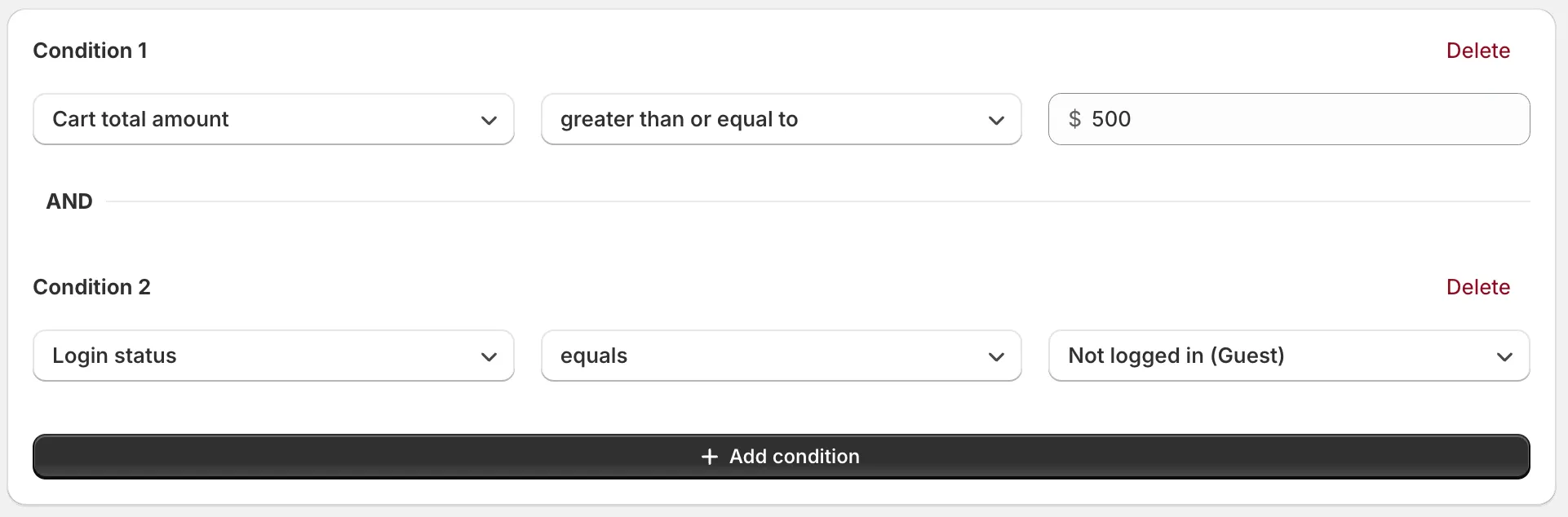
What this means: Because this recipe uses the “Cart total amount” condition, guests cannot complete checkout once the final order total reaches $500 or more. If you want to limit based on product subtotal only, switch to the “Cart subtotal amount” condition instead.
3. Save and Activate Rule
Section titled “3. Save and Activate Rule”- Save rule → After entering all settings, save the rule
- Activate → Click “Set active” button to start the limits
📋 What This Setting Solves
Section titled “📋 What This Setting Solves”- ✅ Enhanced security - Ensure identity verification for high-value purchases
- ✅ Prevent fraudulent orders - Prevent malicious orders from anonymous users
- ✅ Promote membership registration - Provide incentives for login/registration
- ✅ Avoid payment troubles - Prevent high-value payment issues in advance
🔄 Related Order Limits Rule Settings
Section titled “🔄 Related Order Limits Rule Settings”- Guest high-value purchase limits - Complete limits of guest purchases
- Limit purchases under $10 - Small order Limits
- Limit purchases over $1,000 - High-value order Limits