limit Collection A products to under $1,000 total
🎯 Overview and Behavior
Section titled “🎯 Overview and Behavior”Limits the cart subtotal amount for products from Collection A to under $1,000. When the subtotal for Collection A alone reaches $1,000 or more, an alert message will be displayed at checkout.
🚀 Setup Steps
Section titled “🚀 Setup Steps”1. Preparation
Section titled “1. Preparation”- Create new rule → Click “Create New Rule” button
- Configure basic information
- Title (example): “Collection A total under $1,000 limit”
- Alert message (example): “Collection A products are limited to a total of less than $1,000”
For details, please refer to How to Set Up Order Limits.
2. Condition Settings
Section titled “2. Condition Settings”Enter the following in the condition settings screen:
- Condition 1
- Condition type: Cart subtotal amount
- Operator: greater than or equal to
- Value: 1000
- Product Scope: Specific products in cart
- Condition type: Product Collection
- Operator: includes
- Value: Collection A
The settings will look like this image:
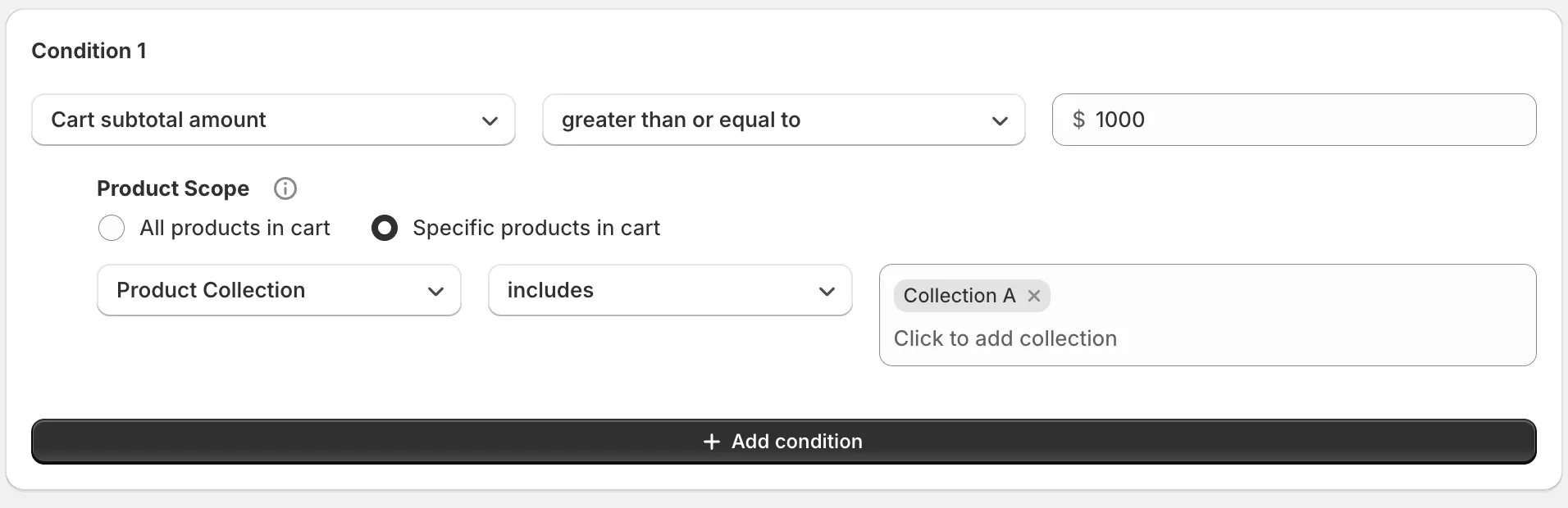
What this means: When the total amount of products from Collection A reaches $1,000 or more, the order limits condition is met and checkout will be blocked.
3. Save and Activate Rule
Section titled “3. Save and Activate Rule”- Save rule → After entering all settings, save the rule
- Activate → Click “Set active” button to start the limits
📋 What This Setting Solves
Section titled “📋 What This Setting Solves”- ✅ Inventory management - Distribute specific collection inventory to more customers
- ✅ Sales strategy - Control purchase amounts for limited products
- ✅ Demand adjustment - Prevent bulk buying of popular products
- ✅ Fair sales - Equalize access opportunities to specific collections
🔄 Related Order Limits Rule Settings
Section titled “🔄 Related Order Limits Rule Settings”- Limit Collection A products to 1 item total - Quantity limit for the same collection
- limit purchases under $10 - Small order limits
- limit purchases over $1,000 - High-value order limits